Microsoft has now made Visio Online available. Similar to Word, Excel, Powerpoint and OneNote it is now possible to maintain your Visio Drawings directly within a document library.
Do make sure though that you have enabled preview features within your SharePoint Admin Center (Settings -> Preview Features).
Then within your library you will find the Visio drawing option:
You will find that Visio Online starts:
So how does this all work? It seems to be quite different compared to the desktop version of Visio.
First of all, when starting with Visio Online be prepared to find the following dialog appearing. It took me about 6.5 seconds before I got the first one.
Shape Sets
Table of Contents
It all starts with shape sets. With the still very limited number of shape sets it is possible to add your shapes. Simply click on a Shape Set and add the Shape Set. 
Then the Shape Set will become available to use within your diagram. Once you have added all the Shape Sets you can use them all.
Although the functionality is still quite limited (It is preview not for nothing), it only took a few moments to create a Visio drawing.
Sessions Timeout
When drawing diagrams do make sure that you don’t walk away too often. As timeout dialogs will appear within a couple of minutes of doing nothing:
Opening existing Visio files
Then I tried as my final test to open a Visio file that I created using the desktop version of Visio and I was presented with this dialog:
 It looks like although this is a good start the new Visio Online is far from production ready and it is very much different from the Visio I’m used to.
It looks like although this is a good start the new Visio Online is far from production ready and it is very much different from the Visio I’m used to.
Then one more test to finish this article off. I tried to open a Visio file that I created in Visio Online in the Desktop version of Visio.  After first receiving a Virus warning the file opened in Visio. So that seems to at work as expected.
After first receiving a Virus warning the file opened in Visio. So that seems to at work as expected.





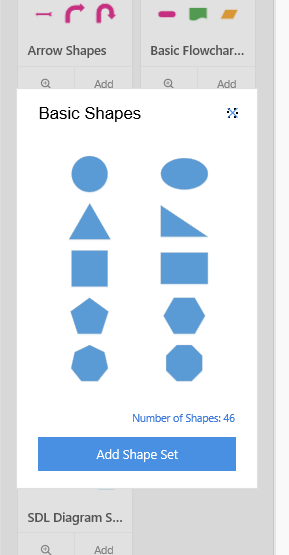


Visio I must of been fortunate no dialogue box warnings. Everything worked. I was surprised having read the article and the fact I’m currently experiencing OneDrive for Business SharePoint sync problems. Clearly a challenge as Microsoft support as yet hasn’t found a solution despite hours of online diagnosis to find and rectify the fault. Perhaps week two a solution will be found.
The main reason for the initial 6.5 second dialog was related to the browser used. IE and Edge seem to work ok-ish.