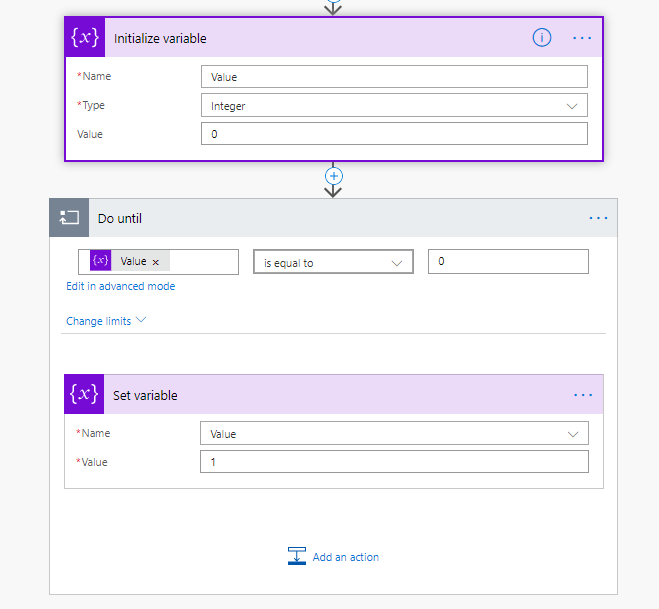Whether you use Dynamics 365 or SharePoint Online, in Power Automate there are quite a lot of controls that help you build your business processes. One of those controls is the Do Until control.
Do Until step
As the name already says this control will do something until a certain condition is true.
In this post I will look at how this control works.

For this post I will use the above example. When you run this flow the Do Until will go through all of its 60 runs. The 60 runs is the default value of the Do Until if the condition hasn’t been met.

This example shows that the Do until will first run the actions inside before considering the condition. This means that before running a do until you might want to run a condition if you want to implement a ‘While loop’ where the condition is checked first.