Have you come across the PowerPlatform for Admins connector yet? This connector can be used to manage your PowerPlatform. Be very careful, when you try this connector as the delete actions options work very well!
In this post I will have a look at the actions available within this connector.

The actions can be categorised in 4 areas:
- Environment management
- CDS Management
- DLP (Data Loss Prevention) management
- User management
Environment management
Table of Contents
The environment management options let you create, delete and read environments. As environments may need details like Location, Currency and Language there are also actions available to get supported values listed for these settings.
List Supported Locations
The list supported locations action returned all the locations that are supported (and a few more). When I collected all my locations I got slightly too many locations given back to me and as I tried to create an environment in each of the locations available I got the following error returned:
Your company’s Azure Active Directory home location (‘india’) does not allow creating environments in the specified region (‘unitedkingdom’). Allowed locations are: unitedstates, unitedstatesfirstrelease, europe, asia, japan, canada, unitedkingdom, southamerica, france.
Create Environment
The create Environment action either trial or production creates environments for you.

Important Note: The Create environment will create an environment even if the environment already exists!

List Environments as Admin
The List Environments as Admin action will give you a collection of environment available in your tenant. If you want to get a specific environment you will need to use the Get Environment as Admin action or you could filter the json returned by the List Environments as Admin action in any other way.
Get Environment as Admin
The Get Environment as Admin doesn’t really give you any more information as the List Environments as Admin action. It is mainly there to help users get the details for a specific environment.

Validate Environment Delete
The Validate Environment Delete action will check if you can delete the environment or not.

On of the things that this operation checks for you is if the environment is the default environment or not. The default environment cannot be deleted. For all environments that can be deleted the elements that will be deleted will be lists. These are for example connection and the CDS database.
Delete Environment
To delete and environment the Delete Environment action can be used.

Be very careful as this action will do what you are asking it to do! Do not delete your environments that you may need again.
CDS Management
The Common Data Service database can be created using the PowerPlatform for Admins connector.
Create CDS Database
Note that even though the language isn’t a mandatory field you will need to supply this if you don’t want top end up with

List Supported Environment Languages
To support the creation of the CDS database you can list the supported currencies for a location.

List Supported Environment Currencies
To support the creation of the CDS database you can list the supported currencies for a location.
Data Loss Prevention Management
The Data Loss Prevention (DLP) policies can be specified at 2 different levels. The PowerPlatform for Admins connector offers these 2 levels too. The actions for creation, retrieving and deletion of policies can happen at the following scopes:
- Environment
- Tenant

List DLP Policies
To List all the DLP Policies is easy and as shown below you will get a collection of policies back.

Create Environment DLP Policy
To create a policy you will have to complete the following form.

Although there may not be much of a immediate need for these kind of actions. Just imagine for a moment that you scan of all your flows and PowerApps applications. Collect all the connections used and then get your flows to identify where a potential change in policy may be needed. Or you could get your citizen developers to create requests for a change of policy and on approval a flow can for the work for you. No need for people to do this directly in the admin center anymore.
DLP probably deserves another post. So please do hit the follow button at the top of this article and you will receive an alert when I get around to writing up an article about DLP.
Thoughts
Although this connector is dangerous, it also opens up possibilities. You could control the creation of environments in a similar way as many organisations do with the creation of sites in SharePoint. Let users request new environments and on approval create the environments. The same way DLP policies can also be managed with DLP requests potentially

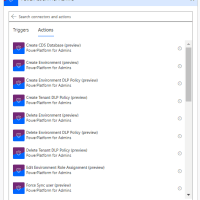
Hi Pieter
How does one get to this from the PowerApps environment ?
Regards
Nigel
Hi Pieter
How do I get to this from the PowerApps Environment ?
Thanks
Nigel
Hi Nigel,
It is fairly similar as you can see below.
I will create another post focusing on the same connector in PowerApps
https://sharepains.com/2019/10/04/manage-your-power-platform-with-the-powerplatform-for-admins-connector-in-powerapps/