Yesterday one of my clients showed me an issues where the Advanced settings didn’t load.
Advanced Settings loading problem
Table of Contents
When I selected the advanced settings the browser attempted to load the settings, However after waiting for a while a popup would appear.
This popup showed me the app within my environment rather than the settings page that I was after.

The clue is in the popup screen. If you look at the url there is the isappmeredirect=true parameter
.crm11.dynamics.com/main.aspx?isappmoderedirect=true&forceUCI=1&pagetype=appsThis parameter makes the advanced settings in the Power Platform and Dynamics 365 not load.
And if you are loading the advanced settings from Dynamics 365 you will find your main browser window appear like this

The Attempting to open Microsoft Dynamics 365. If the application does not load within a few seconds, click HERE.
Well if you click there, you will not get any further
Open in application mode setting
Then looking at the environment settings in the Power Platform Admin Center there is an option that will come to the rescue.
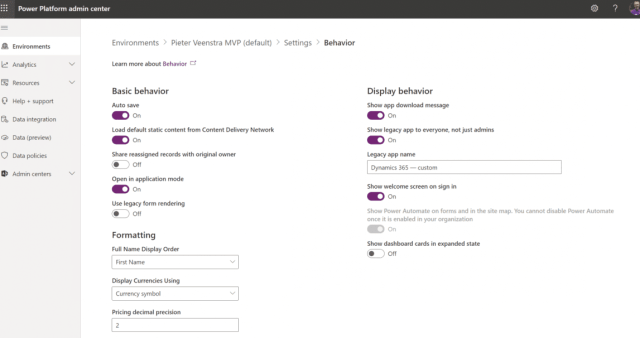
The Open in application mode is the problem here. Switching this option as shown below resolved my issue and my advanced settings are happily opening again.


