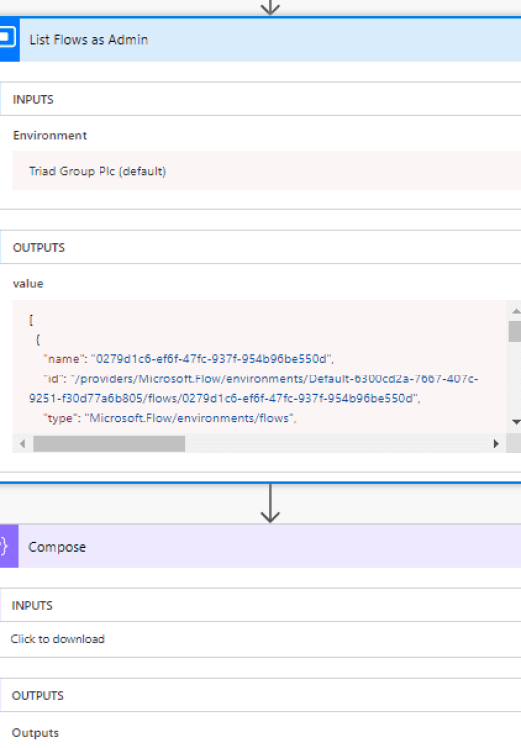NOTE: This limit has now been changed. You can now create more than 250 flows in Microsoft Flow!
As a consultant, I often do demos and it can be very annoying if just before you do a Microsoft Flow demo and you get a warning telling you that you have 250 or more flows within your Flow environment created by your demo account. I still really don’t understand why this limit even exists, but at least I’m not getting any surprises during my demos.
Below you can find a flow that I have started to implement for all my environments.
In the Compose actions I’ve simply used the following expression:
[code lang=text]
length(body(‘List_Flows_as_Admin’)?[‘value’])
[/code]
After the above flow you could add some a condition where you could send out an email if you exceed for example 240 flows.
Note: In the above flow I’ve used the List Flows as Admin. This will give the flows of all users. In my demo environment however I only use 1 user account for my flows.
Note 2: If you hit the 250 limit you can raise a support ticket and then the limit will be raised.