Have you ever tried copying files from one tenant to another using Power Automate?
Create a file in another tenant
Table of Contents
Well, the copy file action isn’t going to work in this case. So we will need an alternative
When you try to connect into another tenant using Power Automate you migth ghetting error message like the one below:
We are unable to find the site address. Please try selecting a site address from the dropdown

So if the create file action doesn’t recognize the other tenant url how can we make this work?
Create a connection
You can click on the … of the Create file action and then create a new connection ( or select one that is already there).
Then hit the sign in button.

As you now complete the sign in with an account local to the tenant where you want to copy your file to then you can copy the file to another tenant.
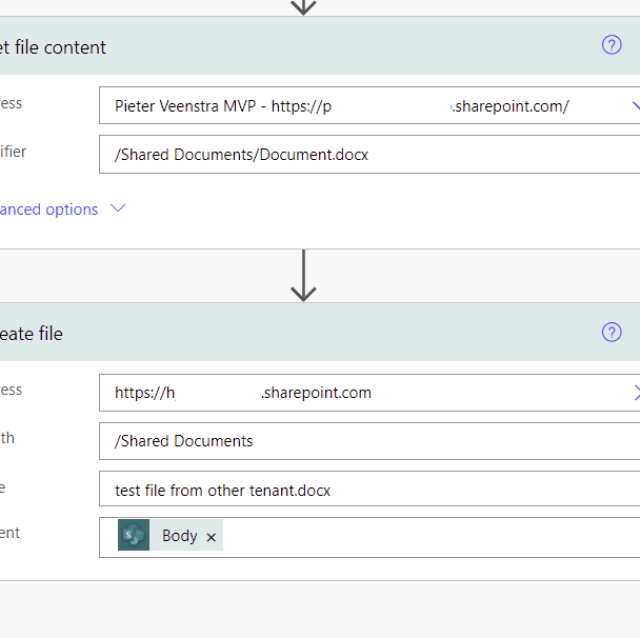
Use cases for tenant to tenant copies
There may be multiple reasons for using this tenant to tenant copying of files.
You might be in the middle of a migration? Or maybe you need to synchronise two document libraries in two different tenants. There can be many different reasons.
When you use different connections however, you might want opt make it visible in your actions in your flow which connection you are using?
So in the above example, it would probably help to prefix the name of the SharePoint actions with the name of the tenant that you are connecting to.


Does this approach retain file/folder metadata, or does create “new” folders/files in the destination?
Hi Joe,
You can do that with an update properties action following.
Hi Pieter, it’s quite useful. However, can one create a connection with guest account in other tenant, i.e. without having a proper account in other tenant domain but have Edit/Member level access to a particular SharePoint library? I am trying to sign in to other tenant with the guest account that has access and it is failing to create connection.
I’ve not tried it with a guest account. But it is worth a try by creating a connection with that guest account.
I can’t get it work, when I want to copy a page from “SitePages” to “SitePages” in another tenant…
Pages is whole different story. Pages can’t just be copied. Documents and items can be but Pages can’t be copied like this.
Hi Pieter, do you have any details on how to configure the update properties action please to retain the metadata please?
Hi is there a way to copy entire folders, subfolders and files from one tenancy to another? I have managed to get my flow to copy folders, subfolders & files from one SharePoint library to another, but can’t seem to get the connection to work between tenancies? I have global admin on both the source and destination tenant, but get “Unauthorized” on my Copy Folder Action? The exact same flow works fine when i copy site to site on the same tenancy?
Can you check the connections used for the actions. It sounds like you are using the same connection. Cation interacting with different tenants will need different connections.
I’m wondering if you found a solution to the guest account issue? I want to automate a weekly upload (possibly more frequent in the future) to our client’s SharePoint. And if we can’t do this with a guest account, I am wondering what kind/level of access we would want to request from the client in order to automate.
All you should need to do is create a connection to the other tenant within your tenant. Then with that account have access to write to the client’s site. Alternatively you could also initiate this from the client’s tenant of course
All what you need to transfer directly between SharePoint tenant to another , a GUI copy tools like ShareGate and Gs Richcopy 360 . both can save your time
That isn’t really the same thing. If you want to sync just a couple of files between tenants then this approach will reduce costs and be more efficient. ShareGate is more a migration tool when you want to copy large amounts of files.
Hi Pitere,
Is possible to copy folders with folders inside between tenants? I tried your way, main folder is fine but inside every file is in the same place without folders.
Hi Sebastian,
Subfolders should work. Please feel free to open a chat and we can have a look at it.
Does create file work with images and pdf or just modern documents (docx, xlsx, pptx)?
It will work with any file format.
Can you show an example, maybe in a new Blog Post, of how to setup a two way sync between two Document Libraries in two different tenants?? I am currently investigating the feasability of this at the moment.
Hi David,
That is indeed exactly the same I did for a client when I wrote this post. They had one tenant being a working on documents area where the other tenant was considered as published document for external clients. I can have a look if I can create a blog post about that.
Thanks,
Pieter