Have you used the SharePoint migration tool yet?
Migration tool for SharePoint 2013 to SharePoint Online
Table of Contents
I hadn’t done a SharePoint 2013 to SharePoint Online Migration for a while, so i decided to try out the SharePoint Migration Tool. I’ve just got 1 word for it.
WOW
All I need to do is copy my SharePoint lists to SharePoint online. Of course I also want to include the data.
All I had to do is to login on a Windows 10 machine. download the Microsoft SharePoint migration tool. make sure that you take the right one if you use google as a couple of 3rd party tools have put ads on with the same name.
Now as you install the tool you will get a login dialogue. so far this has been the only ugly that I found. Without asking what you want to do the first thing is to login with your Microsoft 365 account.
A dialogue explaining what would happen would have been nice.

After the above login I got to a where’s your content

This is where you can migrate from SharePoint Server, a File Share or a JSON or CSV file.
After you select SharePoint server you need to supply your SharePoint url of you ron premises SharePoint site. You can include all sub site. but even if you only want to migrate a single list then that is possible to.
In the Select the content you want to migrate you could simply select a single list or you could go for all lists, libraries, pages and web parts. In my case I selected all lists and libraries.

Now we need to look at migrating the data to a site.
The Where do you want to move it to dialogue gives you two options.
- Microsoft teams
- SharePoint team site

I went for SharePoint team site and then I types the url of my site.

Note that you are likely to get a warning about scripting.

In my case I’m going to ignore this.

Then the last step of configuration steps. I’m leaving all the default settings as they are. As you can see all my permissions will be matched ( where possible)

Within 30 minutes I got to the following progress screen:

For a free SharePoint Migration tool not bad!
The Result
After a about 3 hours nearly 100000 items were migrated.
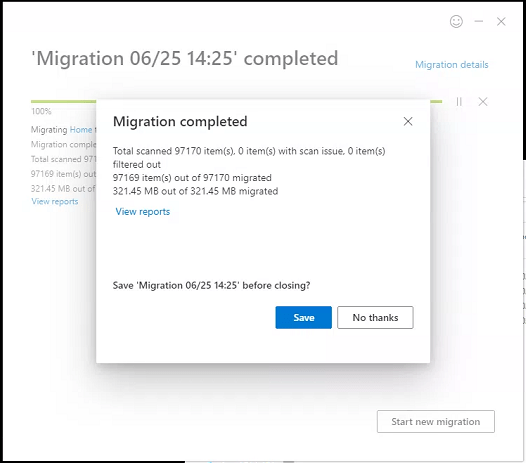
As my original pages had a lot of custom web part on them ( do you remember the .wsp solution files?), I didn’t get those pages to come across properly. But all my lists had their views, content types and list items all copied to SharePoint Online.
Once the migration is complete there is even a report on all the failures and successes.

Issues found during my migration
In general the migration was very good and it worked for me to get all the data and structures from the on premises SharePoint into the cloud. I have however found 2 issues so far.
Issue 1 – list item attachments
Some of my list items had attachments. These attachments didn’t get copied to SharePoint Online.
Issue 2 – Lookup limits
Another issue, although not really an issue with the migration tool, is the maximum number of look-ups on a list. the tool managed to create more than 12 look-ups on a list as the on premises environment had this configured as such.
In SharePoint Online however you cannot adjust the number of lookups on a view as mentioned in Nate Chamberlain’s post.
The Assessment tool
You could also consider using the assessment tool first. The tool can be found on the same link as mentioned above.
As my migration here is straight forward I’m not too interested in this tool.


Very useful insights Pieter (as always). How would you say it compares with other tools (and are they in trouble now MS has this)?
Hi Simon,
So far the migration is working very well. I’ve not had time to fully verify the migrated data yet. But it looks very good.
My main argument is Free vs $$$. Are you really going to worry about the detailed features in the 3rd party tools?
Hi do you know if metadata are migrated to ? Migrated from SP2013 and SharePoint Online
List are migrated, document libraries, all fields and views, items, documents ( and properties), ownerships pages, web parts (where possible).
like I said in my post, WOW!
I noticed that when I update the SP Migration tool, it erases previously saved Migration jobs.
anyon eelse noticed that?
Hi Albert,
which version did you update to and from?
Not sure about the version, but once the update option appears and i run it, all previous jobs are gone. It happened in several migrations. Now i just don’t update until its all done 🙂