Did you know that there are 5 different syntaxes for the patch function? Or are there 7, or maybe just 4. In this post all about the various syntaxes for the Patch function.
The 5 syntaxes for the Patch function
Table of Contents
The Patch function is most of the times used to create or update a record in a data source. However there are 5 ways of using the Patch function according to the intellisense in Power Apps studio
Patch(source, record)
Patch(source, record, update)
Patch(source, rows, updates)
Patch(source, rows)
Patch(record, update)For two of these options there are even, slight variations as the update parameters can be repeated.
Patch(source, record, update, update, update, …)
Then when we look at the Patch documentation we seem to be getting not exactly the same details as in the intellisense. So I thought, it is time for a post.
Syntax 1 – Patch(source, record)
This syntax for Patch takes a single record with primary keys and updates values and updates the corresponding row in the specified data source. It returns the updated row.

This means that if we have an app with a button that ran the following code, we could create a record in the Accounts table like this.
Patch(Accounts,{'Account Name': "Test Account"})But if we include the unique key in the update we will have an Upsert function available to us in Power Apps. So if we ran the following line of code:
Set(varMyAccount,
Patch(Accounts,
{accountid: varAccountID, 'Account Name': "Test Account 1"}
)
)followed by the following line of code:
Set(varMyAccount,
Patch(Accounts,
{accountid: varAccountID, 'Account Name': "Test Account 2"}
)
)Then a single record will be created. The first time we run the patch a new record will be created as there isn’t a record with an accountid matching the GUID hold within the varAccountID variable. In other words this does an Upsert of the the data.
Syntax 2 – Patch(source, record, update)
This is probably the most common way of using the Patch command to update or create an existing record in a data source.
This syntax applies the updates to a specified row and changes the row in the specified data source. It also returns the updated row.

To create a new record the following syntax is available
Set(varMyAccount,
Patch(Accounts,
Defaults(Accounts),
{'Account Name': "Test Account 1"}
)
)The defaults function in the above will give us a new records in the specified data source
And for updates of existing records the following syntax can be used.
Set(varMyAccount,
Patch(Accounts,
Lookup(Accounts, 'Account Name' = "Test Account 1),
{'Account Name': "Test Account 2"}
)
)Syntax 3 – Patch(source, rows)
This 3rd syntax is an interesting one. So often people use ForAll loops to do updates. however this 3rd syntax handles many updates on selected records in one go.

So with this syntax the patch function takes a table of rows with pirmary keys and updates fields and applies those updates to the data sources. So imagine a classroom of students that can be updates in one go wihtout having to loop through the students that you want to update.
In the example below we have a collection of records (in the varUpdateThese variable). Then we make updates to some of the records.
And finally we patch the data source with the collection updates made.

Syntax 4 – Patch(source, rows, updates)
This syntax is offered by the Intellisense however it doesn’t seem to be available.
Syntax 5 – Patch(record, update)
This last Syntax is to update just a single record.

Notice that the data source where we may have read the data from initially is not being updated in this case.
So we can use this to update a single record.

So what is the purpose of this Syntax? Well if we think about multiple records updating, what we really are going is merging records. And the following syntax is still perfectly valid.
Patch(record, update1, update 2, update 3, ...)So if we have the list of updates here and the updates override the previous updates, then a merge of data can be accomplished.
Thoughts on the syntaxes for the Patch Function
So the patch function can be used for simple updates or the creation of records in data sources, but the Patch function is also great to manipulate the data in alternative aways. Like the Merge that we saw in Syntax 5. Using the Patch function correctly can make a massive difference between an app being sluggish and hated or lightning speed fast and liked by users.
Maybe it is time to review some of your apps and see if they can work any faster.

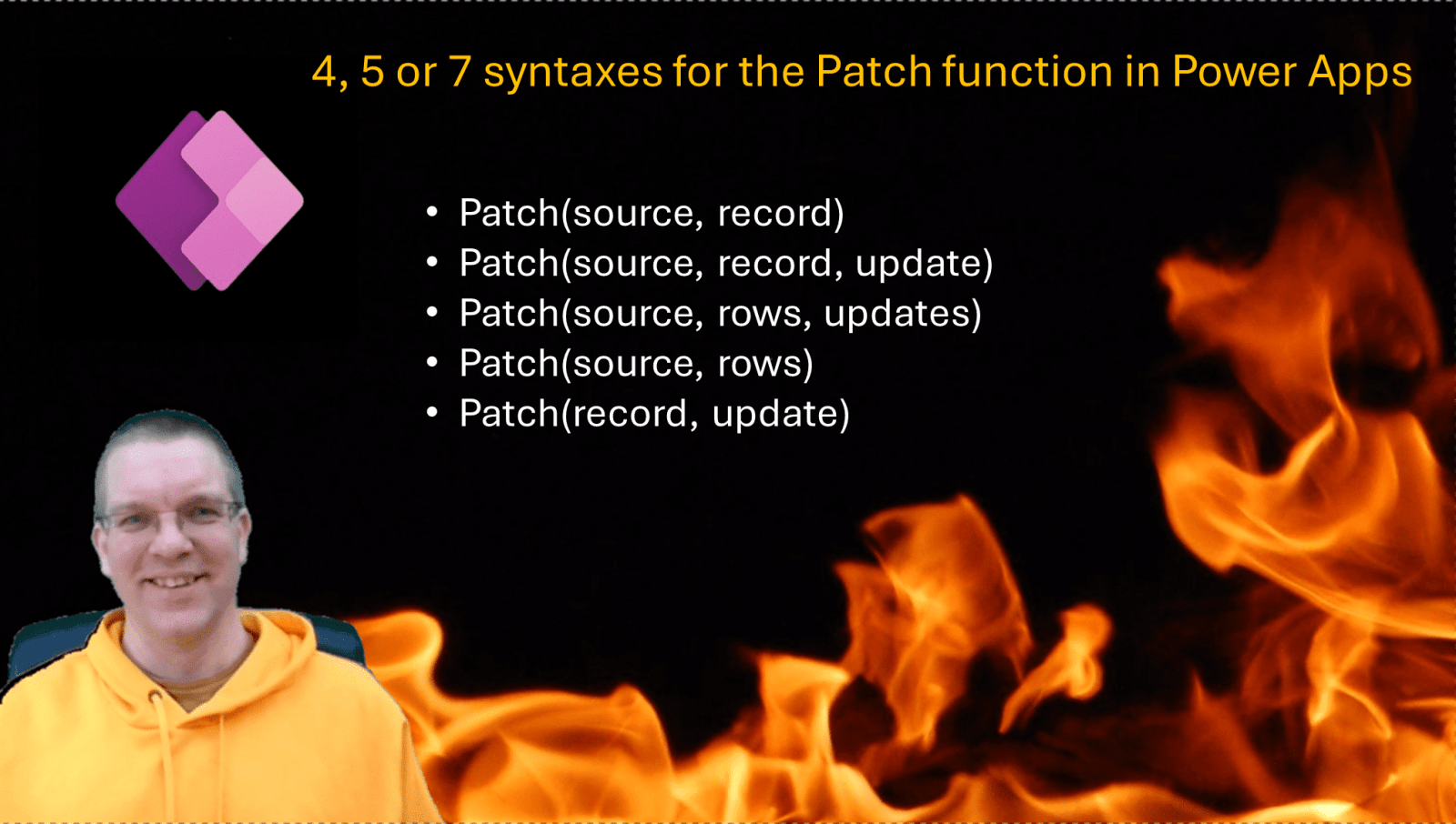
Thank you for another detailed post. How do you please should use the Patch function if we are adding anew record using bind controls (No patch) but want to update a field of the newly/just created record using patch function?
Hi Atiq,
You can get the value out of the control. Then do a patch on the data source selecting the record that you want to update (probably with a lookup or a filter)
Syntax 4 seems to have been deprecated by Syntax 3. Also, would be nice to understand if packing so much into one action can be detrimental. For example, remove and removeif can have disastrous consequences if the syntax is wrong….such as removing all rows. Hard to recover from this if the data source is SharePoint.