In this post I’m looking at 3 major issues with document properties in MS Word. When you use SharePoint Online and rely on document properties used in document content to be correct. Recently some changes must have been made as the updates that you make in a SharePoint library form appear in document preview and my desktop client.
I now found that:
- Word Online doesn’t show the right updated values
- Document Inspector works different for Title fields and custom properties
- Document Inspector turns Title field into plain text
First things first, what are document properties?
Document Properties
Table of Contents
Please also have a look at Document Property Promotion and Demotion as it will explain about how document properties should work.
SharePoint Foundation initiates property promotion or demotion when the following events occur:
- A file is uploaded to a document library.
- The fields of a list item that is associated with a file are modified.
- The Properties property of an SPFile object is updated programmatically.
- A file is downloaded for the first time after the list schema has changed.
In word you can add Document properties or Quick Parts so that properties set in for example SharePoint are included in the content of your document.

Once you selected your properties you can see the fields in your document:

Even the document preview in SharePoint will show these fields
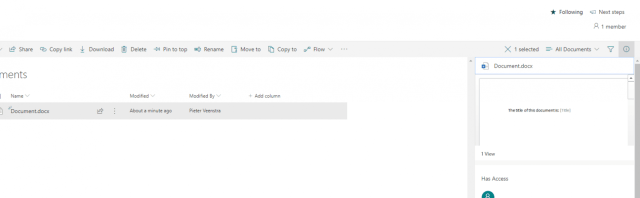
And once you set the properties to a value you can see the updated content in the preview.

and also in the word desktop client

All good so far!
The nice thing is you can even set these properties in for example a flow

Time to look at the troubles!
Pain1 – Word Online not showing the updated value
As we a saw above the previewer and the word client I’m seeing the document properties. In word Online however …

In word online I’m now still seeing the unset Title field. How is this possible? The previewer and the word desktop client are both updating the document properties but Word online doesn’t
Even the document properties in my document show up correctly. ( See title below)

Once I opened the document in my desktop client and made any save ( either through auto save or manual save) Word Online shows the right value of the property.
I’ve got the feeling that the following is happening.
When I update a property in SharePoint:
- The document previewer will actually interpret the document properties and show the current value of the properties
- Word Online will not look at the current value of properties and just show the currently stored value
- Word desktop will present the current document property to the user however it will now store this until the document is saved.
The issues:
- Word Online should show the current value of the properties.
- And maybe even Word (both desktop client and Word Online ) should auto save documents on opening to ensure that the updated properties are added to the content of the document? Or should SharePoint enforce this for us? This is more complicate than I initially thought as the user opening a document wouldn’t be aware of making a change to the content.
Pain 2 – Document Properties and the document inspector, Title vs other fields
The document inspector lets you remove document properties data from a document.

This feature is very useful if you download a document and then use that document as a template for a next document.
Remember the document with the title field

In my earlier example this field was set and my document then looked like this. Note that the Title is still a field and will be updated as the title is changed.

Now I’m going through a document inspection and I remove the document properties data.
I now found that any property will still be a field (as My custom Field in the below screenshot) except for the the title field. The title field is now simply text and all context of fields is lost!

Why is Title treated differently form all other properties?
Pain 3 – Document Properties and the document inspector
Same as issue 2 but now I’m running another inspection job after I added a custom field.

Then I add another document property, (My Custom Field again) to my document. Note that the My Custom field is now blank and I had to update this to a different value

And now when I reload my document my two fields for My custom Field do no match.

As you can see below the first My custom field is still considered a field.

Does this means that Word has lost track of my fields?
Other interesting related articles
Bill Baer – Document Property Promotion and Demotion Overview and Considerations
My thoughts
These issues are very major if you rely on document properties or quick parts in your word documents. If you have hit the same issues please do let me know how you solved these problems. Hopefully Microsoft can address these soon!


Hi, I’m searching for some answers along the same line. I’m assuming that the Word Doc created by a new item in a sharepoint list is a dynamic document (like a mail merged document) while in the Sharepoint Document Library. i,.e. if you change the field entry the document changes.
This is frustrating when you SYNC the document library and try to copy the document across to any other SP library. It tries to get the QuickPart data from the new SP library and has nothing so you end up with blank documents. I think my issue is the opposite of your problem (i.e. I want the document to be static once created – not dynamic like yours).
I could convert to PDF but the Word doc may be edited at some point.
I would love to know of a way to take the finished document and place it in a SP Library as a static document. Maybe PowerAutomate copy. I’ll try that.
Hi Scott,
Interesting. that sounds indeed like the opposite. I would consider converting the document to a PDF. That would do the trick.
I am facing same issue, my word template not showing some of the columns value correct. Any help will be appreciated.
Hi Vishal, I don’t really have a solution for this.
@Scott: To make a document read only – have you tried to declare it as record? You could also look in the document info in Word and make the document final (opens in read only). Have you tried that?